|
Record/Play Operations
eValid records a script which captures the minimum information needed to replay
the exact actions of the user.
eValid can handle any combination of parent/child frames, and has special
provisions for dealing with PopUp windows, modal dialogs, Java Applets.
The engine employs a script language that generic in format but is very powerful.
There are over 200 commands available.
There are several error flag modes and a variety of script processing options,
parameter passing, sub-script processing, etc.
Playback Modes
There is a wide range of playback options, including
continuously variable playback speed up and slow down,
single step mode for diagnosis of script behavior,
special minimum/maximum wait time,
build in timer mode with an alarm feature,
timing at 1 msec level including detailed page component timing,
and special modes for synchronization of playbacks based on page properties.
Adaptive Playback Capability
When web pages change in unimportant ways, the eValid Adaptive Playback feature
searches the page for nearly identical information.
This keeps the playback process going,
with eValid doing the right thing at the right time,
but keeping you informed of the adaptive actions taken.
Validation Modes
Test sequences can be validated for a wide variety of objects, text items,
HTML properties, images, table cells, etc.
eValid has the most powerful
Validation Modes available in any web application test suite,
so you can program your
tests to be sensitive to the right kinds of changes.
Test Creation Wizards
Built-in test wizards can
create tests of all elements of a FORM,
press all buttons on a page,
or
that exercise all links on a page
(either statically or dynamically).
Parameter Passing & Data Synthesis Mode
Simple parameter passing of the form $name=value allows a script
to call another script parametrically,
and provides support for the
powerful
Data Synthesis mode.
A parameterized script can be invoked in dozens or hundreds of ways.
Powerful Reporting
Playback reports include event logs, performance logs, message logs, and
a user-programmable scheme for a custom content log.
All eValid logfiles are available as plain text files, as in HTML format.
A variety of charts is generated automatically from each log.
Bonus LoadTest, Regression Testing, Site Analysis Applications
Functional tests can be used to compose a
LoadTest Scenario that drives
server load with multiple, parallel eValid browsers.
The same functional tests can be organized into a
Regression Testing Suite.
eValid's built in link test wizard can be used in
Site Analysis Mode
to scan an entire WebSite.
Sample Operational Display
Here is a screen image that shows
the eValid browser,
the eValid Dashboard controller,
the PageMap display,
the Script File window,
and the Playback Data Summary window.
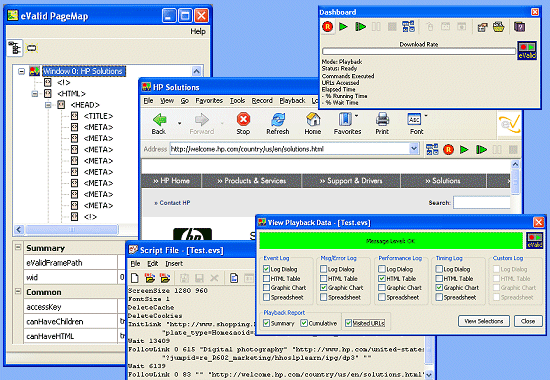
|
|
Key Benefits
Here are a few of the main advantages of
eValid's functional test and validation engine.
| | » |
Implemented 100% in an IE-compatible browser.
|
| » |
Ideal for Ajax-based web application development methodologies.
|
| » |
Playback reflects browser-based user behavior data.
|
| » |
Supports XML/XSLT, XmlHttpRequest testing.
|
| » |
Powerful and easy-to-use GUI.
|
| » |
Simplified test recording and editing.
|
| » |
Powerful, generic script language with over 200 commands.
|
| » |
Adaptive playback feature helps preserve script investments.
|
| » |
Wide range of test results validation.
|
| » |
Full multi-frame Document Object Model (DOM) access.
|
| » |
DOM object validation with adaptive playback.
|
| » |
Full warning, error, alarm, and timeout flag processing.
|
| » |
CallScript capability with parameter substitution
to magnify script power.
|
| » |
Batch mode interface for background operation.
|
| » |
Automatic interface to eV.Manager for regression suite construction.
|
| » |
Moderate pricing and flexible feature-based licensing mode.
|
|
|