|
|
Are you a first time eValid user? Here are some facts about eValid that should help you get going with this exciting product.
What Is eValid? [ Click here for a picture of eValid's operation. ]
What Is Unique About eValid?
What Is eValid Good For?
First timers might look at Movies or play Self-Play Demos. Then, click on the eValid menus on the browser tool bar. Become familiar with Record, Playback, LoadTest, Settings, Window, and Help menus; it's the gateway to all of eValid's powerful functions. All eValid functionality is reached from the eValid pulldown menu or the eValid toolbar. Experiment! Have fun trying things out.
Controlling eValid
All the controls you need for the main quality functions of testing and mapping are on the eValid toolbar.
Functional Testing & Validation.
Complete recording, multiple synchronization, comprehensive validation modes. Handles any WebSite: HTTP/HTTPS, Javascript, XML, Applets, FLASH, ASP, JSP, ActiveX controls. If you can see it you can test it!
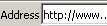
Type URL of the web site you want to start your Testing from. 
Press this button to start recording. 
Press this button to stop recording or to stop playback. 
Press this button to start playback. 
Press this button to advance the playback one step. 
Press this button to pause playback.
Press the play button to resume.Site Analysis and Link Checking.
eValid is the only product with a web spider built inside a browser. eValid can map your site and report on broken pages, slow pages, old pages, too complex pages, etc.
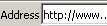
Type URL of the web site you want to start your search from. 
Press this button to setup for Site Analysis. 
Then press this button to start the Site Analysis. 
Press this button to stop the analysis. The Menus Have It All.
Every function you need is here: making recordings and playing them back, viewing scripts and logs, doing site analysis, setting up load tests, and creating monitors.
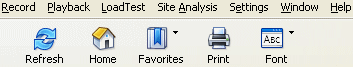
Product documentation and information is just a click away. ==>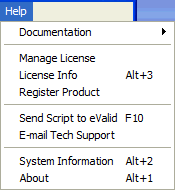
Have fun with this great new technology! Experiment! Test it out! There's no limit to the kinds of testing you can do on your site with eValid.
In case you find something -- anything -- that doesn't work, or if you need help of any kind, please contact eValid using the Information Request Form.