|
|
Introduction
During playback eValid senses warnings, failures and errors of many kinds
and always reports them in the Event Log.
Warnings and errors are also reported optionally the Message/Error log
and if you have them activated, in the Alarm Pages.
Playback Anomaly Flags
eValid produces four kinds of anomaly flags,
each of which is reported
in the Event Log and the Message/Error log.
All of these flags can be sensed during playback and alternative actions can be taken using such eValid commands as OnErrorGoScript or OnAlarmGoScipt.
Message/Error Log
Assuming you have the Message/Error log reporting activated, here
is a sample of an error message in this log.
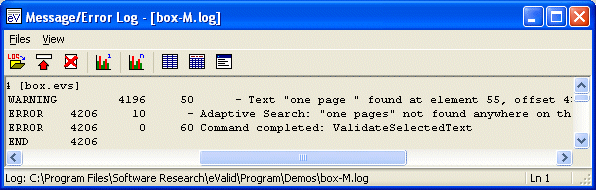
Playback Data Dialog
The Playback Data Dialog reports on the status of these playback
flags by shown a yellow background (for warnings) and a red
background (for errors, alarms, or timeouts).
Here are samples of how this appears on your screen.
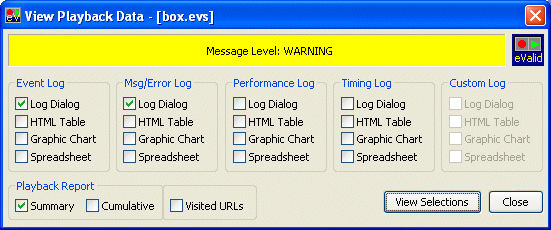
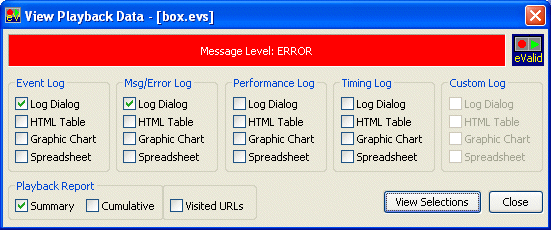
Flag Status Pages
If you choose this option, there are four alternative playback
status pages that show a highly visible screen based on the
state of the playback.
Note that if an OnflagGoScript references a non-existent script (or one for which the path is not known) eValid will skip to the end of the script and end playback if the flag is thrown. This makes sense, because if the flag is thrown the rest of the playback will likely be incorrect anyway.
BATCH Mode Operation
During batch mode operation the return value of the batch mode call
to eValid will contain the total number of errors + alarms + timeouts.
Warnings during playback are not accumulated.
The return code is 0 for a successful playback or a playback that
only issued warnings.
The return code is > 0 otherwise.
eV.Manager Operation
Executions within eV.Manager are done using the batch mode interface,
so the flexibility just described carries over to the eV.Manager context.