|
|
Dynamic Link Checks are implemented by editing a special extrinsic eValid command into a playback script, or through use of the sequence to produce the dialog box shown:
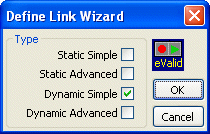
Introduction
eValid can perform two types of active link checks on any given page: Static and Dynamic.
If the page you are checking is static (it is not generated dynamically), then a Static Link Check with the Link Wizard is the best approach.
On the other hand, if the page you are checking has links that are generated dynamically, then use of the special Dynamic Link Check command is the better approach.
Command Description
The DynamicLinkCheck
command can be edited into your eValid playback script at any point.
Here is an example script:
...
(Any commands)
GotoLink "Page to be checked"
DynamicLinkCheck
...
How It Works
When
eValid
plays this script
it runs the built-in one-page Link Wizard on the current page,
puts the resulting eValid commands in a special temporary file named
base-DLC.evs, where base is the base name of your script file.
eValid
then plays back that just-read script.
The effect is to have a script that will visit all of the links on a page
you designate that may have its links created dynamically.
Note that the pages visited will vary from playback to playback, depending on the then-current content of the page.