|
|
Summary
This page outlines various facts about how eValid supports validation
and verification of OWA sessions.
Background
OWA is a browser based replacement for Outlook 2003 that,
Microsoft claims,
is indistinguishable to the user from running Outlook 2003
except for the fact that
instead of a native Windows desktop client
the user is actually running with a browser.
Because eValid is IE-equivalent, it works equally as well with OWA as does IE. As a result, testing of OWA activity is possible with eValid's full DOM-based understanding of the pages and material involved.
Explanation Of Example
The sequence of screen shots that follow show the response to the
eValid playback session that results from the script at the bottom
of the page.
The script is not side-effect free, i.e. it does not meet the standard regression testing criteria of being nilpotent [meaning that after you run it things are returned to where they were when you started it]. In this case you have to go back into the public demo site and erase the "hello" if you want to run the test a second time. Otherwise, the initial condition is different and one would not expect the script to play back regression-free.
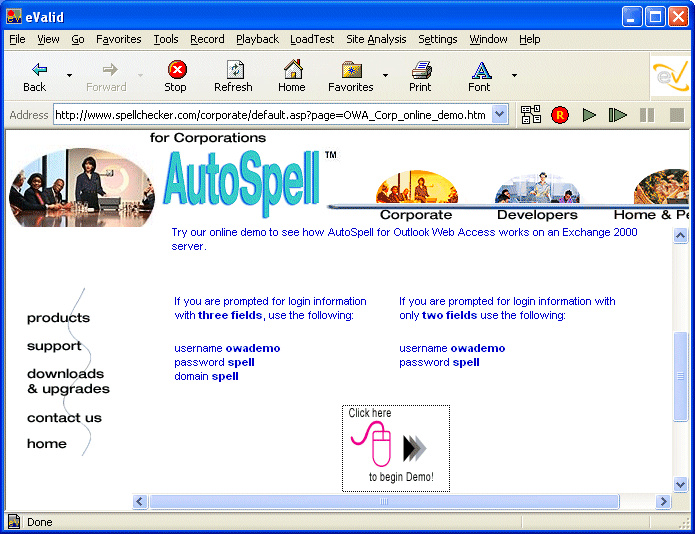
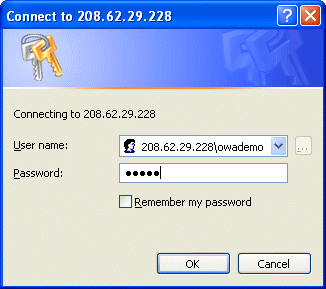
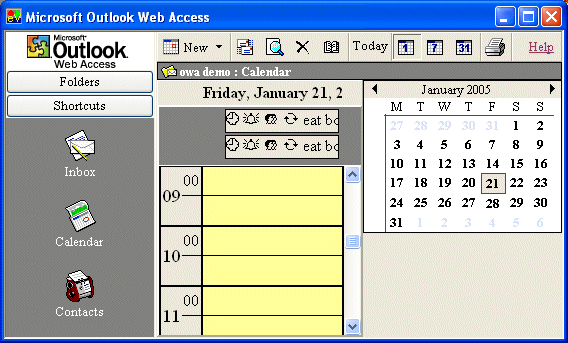
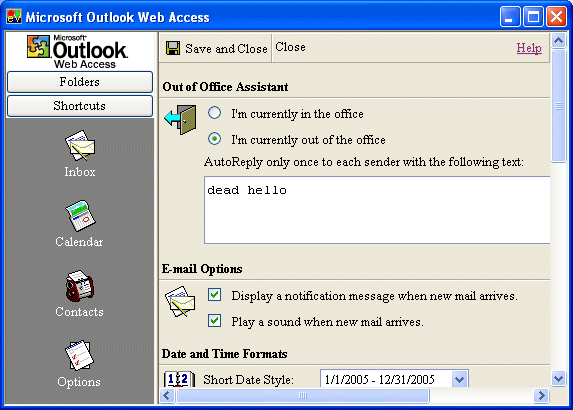
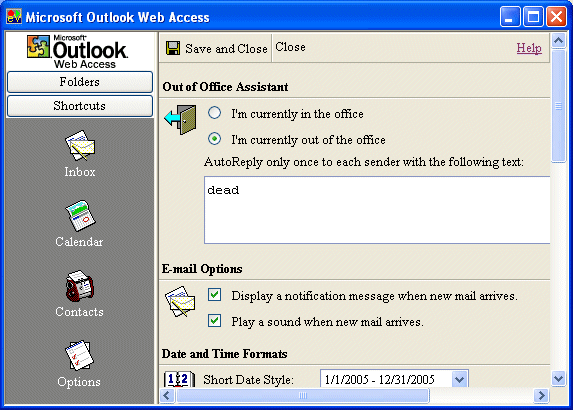
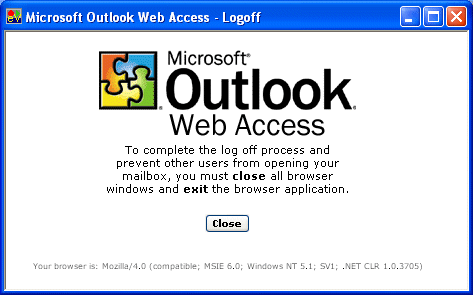
# # Recording by eValid V9 # (c) Copyright 2012 by Software Research, Inc. # Recording made on: Microsoft Windows 2000 (IE 6), HostName "" # ProjectID "Project" GroupID "Group" TestID "owa" LogID "AUTO" ScreenSize 1024 768 FontSize 0 InitLink "http://www.spellchecker.com/corporate/default.asp?page=OWA_Corp_" \ "online_demo.htm" Wait 7802 FollowLink 0 90 "" "javascript:viewdemo()" "number:2" SubFrameSet 1 "http://208.62.29.228/Exchange/" # ModalDialogWait n - wait 'n' msecs on a Modal Dialog ModalDialogWait 10000 # ModalDialogText "TEXT" - enter TEXT into a Modal Dialog ModalDialogText "owademo" # ModalDialogTab 0|1 - Tab forward (0) or back (1) on a Modal Dialog ModalDialogTab 0 # ModalDialogText "TEXT" - enter TEXT into a Modal Dialog ModalDialogText "spell" # ModalDialogTab 0|1 - Tab forward (0) or back (1) on a Modal Dialog ModalDialogTab 0 # ModalDialogText "TEXT" - enter TEXT into a Modal Dialog ModalDialogText "spell" ModalDialogTab 0 ModalDialogTab 0 # ModalDialogEnter - close a Modal Dialog by sending Enter message to active button ModalDialogEnter Wait 9286 WindowClose 1 Wait 531 ElementMouseOver 0 32 "" "" "number:0" ElementMouseOut 0 32 "" "" "number:0" Wait 831 FollowLink 0 90 "" "javascript:viewdemo()" "number:2" SubFrameSet 2 "http://208.62.29.228/Exchange/" Wait 36012 FollowLink 2 37 "" "http://208.62.29.228/Exchange/owademo/Inbox/?Cmd=contents&Page=1" "number:0" Wait 6038 FollowLink 2 41 "" "http://208.62.29.228/Exchange/owademo/Calendar/?Cmd=contents" "number:0" Wait 10706 FollowLink 2 45 "" "http://208.62.29.228/Exchange/owademo/Contacts/?Cmd=contents" "number:0" Wait 3745 FollowLink 2 49 "" "http://208.62.29.228/Exchange/owademo/?Cmd=options" "number:0" Wait 9634 ElementMouseOver 0 37 "" "" "number:0" Wait 4737 ElementMouseDown 2 35 "save" "Save and Close" "number:1" InputValue 2 65 "TEXTAREA" "OofReply" "dead hello\\" "" "number:1" Wait 140 ElementMouseUp 2 35 "save" "Save and Close" "number:1" FollowLink 2 35 "Save and Close" "http://208.62.29.228/Exchange/owademo/?Cmd=options#" "number:1" Wait 7251 FollowLink 2 53 "" "http://208.62.29.228/Exchange/owademo/?Cmd=logoff" "number:0" Wait 2343 ButtonClick 2 20 "CloseWindow" "Close" "" WindowClose 2 ElementMouseOut 0 37 "" "" "number:0" Wait 2043 ElementMouseOver 0 27 "" "" "number:0" ElementMouseOut 0 27 "" "" "number:0" ElementMouseOver 0 32 "" "" "number:0" ElementMouseOut 0 32 "" "" "number:0" Wait 170 ElementMouseOver 0 37 "" "" "number:0" ElementMouseOut 0 37 "" "" "number:0" # End of script. |