|
|
Summary
This page outlines the procedure in eValid to make a recording that
reliably plays back a standard Windows "File Download" model dialog.
Explanation
For example, from Adobe we can download a copy of the Adobe Reader.
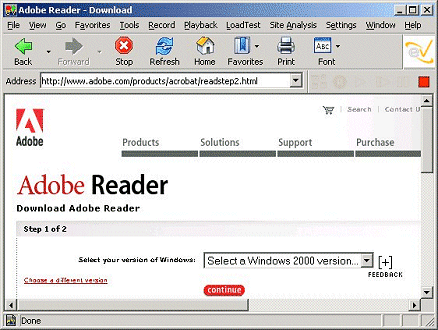
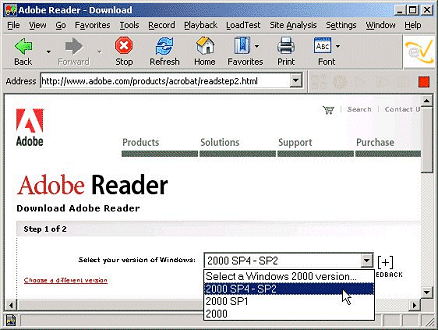
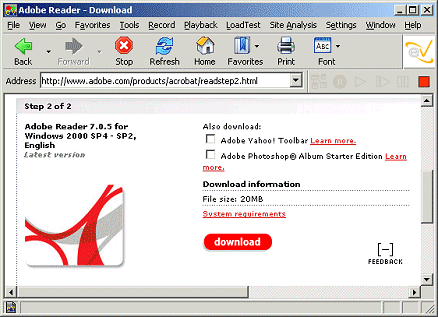
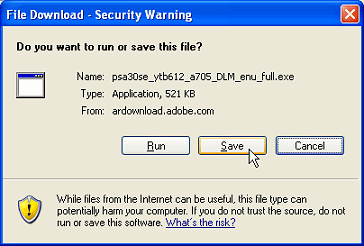
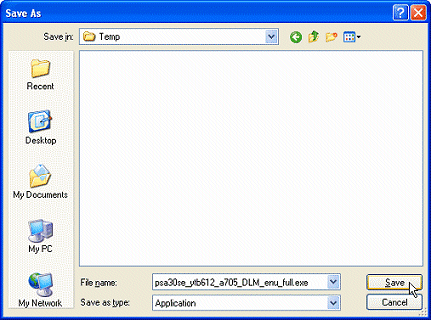
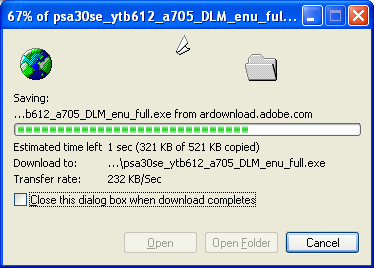
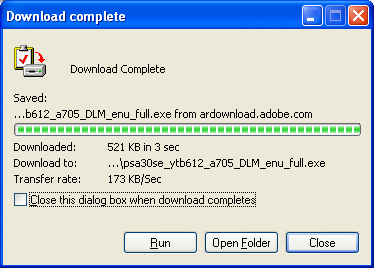
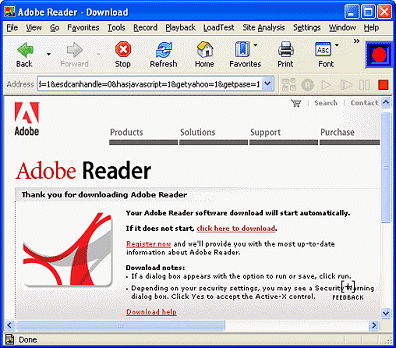
# # Recording by eValid(TM) # Copyright 2000-2012 by Software Research, Inc. # Recording made on: Microsoft Windows XP (IE 6) # ProjectID "Project" GroupID "Group" TestID "download" LogID "AUTO" ScreenSize 1280 1024 FontSize 3 DeleteCache DeleteCookies #Please also see *note: towards the bottom of script. PlayValue _PV 0 ######Step 1: InitLink "http://www.adobe.com/products/acrobat/readstep2.html" Wait 6193 ######Step 2: InputValue 0 238 "SELECT-ONE" "platform" "2000 SP4 - SP2" "1" "" Wait 3595 ElementMouseOver 0 248 "" "" "" Wait 1753 FollowLink 0 247 "" "javascript:%20continueStep()" "" NO_NAV Wait 2423 ElementMouseOut 0 248 "" "" "" Wait 361 ElementMouseOver 0 326 "" "" "" ElementMouseOut 0 326 "" "" "" Wait 240 ElementMouseOver 0 326 "" "" "" Wait 751 ######Step 3: FollowLink 0 325 "" "javascript:%20download()" "" Wait 3205 ######Step 4: ModalDialogWait 1000 ModalDialogEnter 0 ######Step 5 and 6: ModalDialogWait 5744 ModalDialogTab 0 0 ModalDialogTab 0 0 ModalDialogEnter 0 Wait 1767 ModalDialogTab 0 0 ModalDialogEnter 0 Wait 2824 ######Step 7 and 8: /*note - If your download complete signal uses*/ # /*animation, please remember to disable eValid's*/ # /*GUI playback Setting "Draw Visible Outline".*/ # /*Or simply use the "PlayValue _PV 0" command.*/ xySyncRect 1 511 395 130 42 1525820 Wait 2071 ModalDialogEnter 0 #WindowClose 1 # End of script. |