|
|
Main Idea: eValid can monitor searching for, downloading, and delivery of a video object, using certain kinds of synchronization schemes based on observing the behavior of the video player.
Introduction
This page presents a script that can be used to monitor a YouTube Video.
To illustrate how this is done we have created a playback script that:
Script Description
Here are the steps involved in the sequence (the actual script is given below).
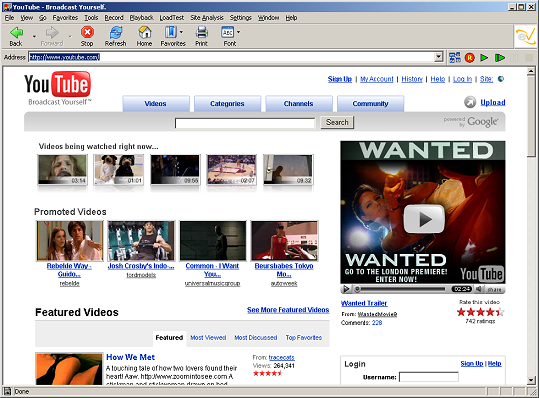
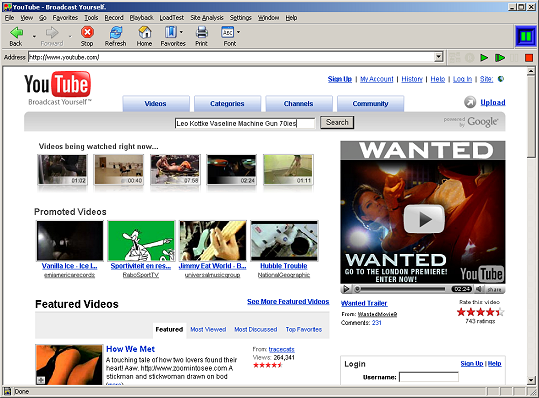
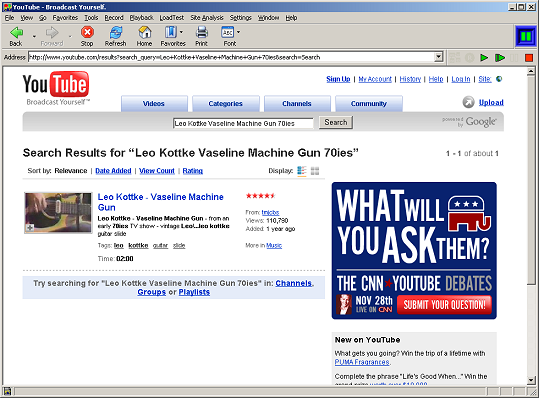
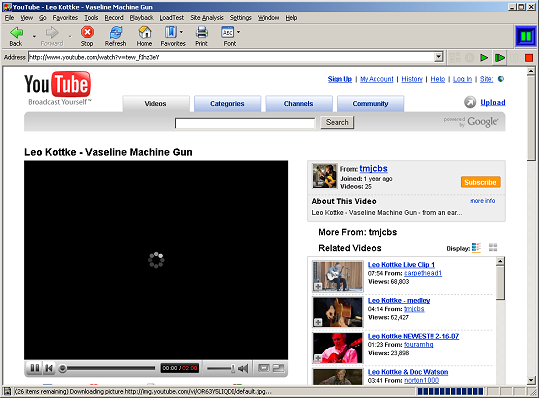
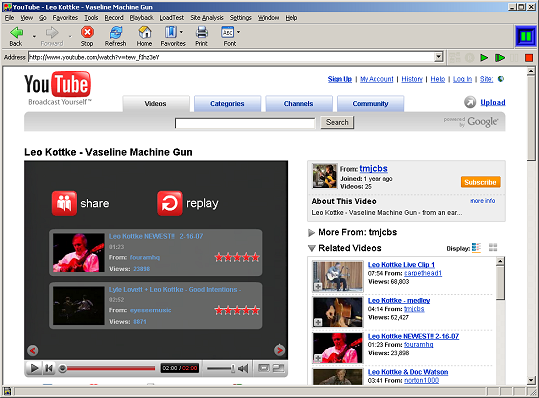
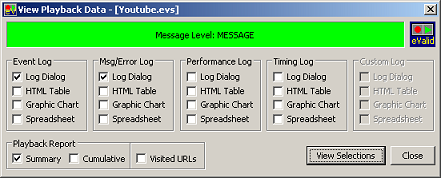
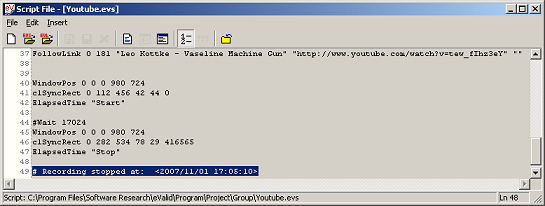
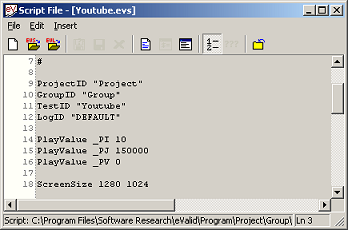
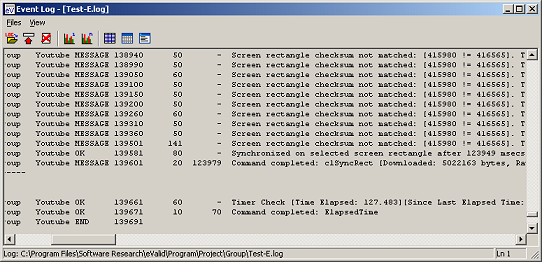
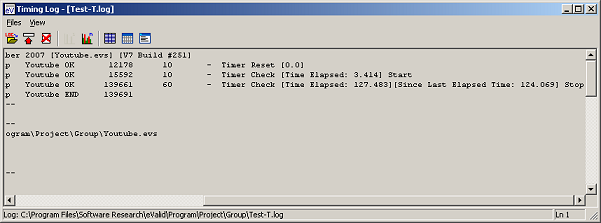
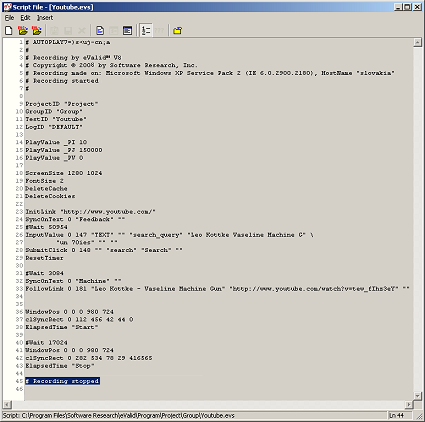
Script Details
This is the originally recorded script as used in this illustration. Over a period of time, regression to the website have been overcome by index motion script command updates, as shown below.
# Recording by eValidô # Copyright © 2010 by Software Research, Inc. # Recording made on: Microsoft Windows XP # ProjectID "Project" GroupID "Group" TestID "1-youtube" LogID "DEFAULT" PlayValue _PI 10 PlayValue _PJ 150000 PlayValue _PV 0 ScreenSize 1280 1024 FontSize 2 DeleteCache DeleteCookies InitLink "http://www.youtube.com/" SyncOnElementProperty 0 "id" "footer-search-term" "" IndexSet 0 IndexFindElement 0 DOWN "id" "masthead-search-term" "" IndexInputValue 0 "TEXT" "Leo Kottke Vaseline Machine Gun 70ies" "" "" IndexMove +3 IndexSubmitClick 0 "" ResetTimer #Wait 3084 SyncOnText 0 "Machine" "" FollowLink 0 181 "Leo Kottke - Vaseline Machine Gun" "http://www.youtube.com/watch?v=tew_fIhz3eY" "" WindowPos 0 0 0 980 724 clSyncRect 0 112 456 42 44 0 ElapsedTime "Start" ### Synced on the "replay" rectangular area for ending... WindowPos 0 0 0 980 724 clSyncRect 0 342 119 131 88 997127 ### #NOTE: CHECKSUM value(s) will/may differ from desktop to desktop, #please see your event log upon any errors and adjust accordingly. ### ElapsedTime "Stop" #End of Script. |