|
|
Introduction
An eValid LoadTest scenario is a description of how an eValid LoadTest run
handles emulating a number of users through use of simultaneous
eValid browsers playing selected scripts.
The Scenario Editor helps you determine
what the eValid LoadTest script is supposed to do -- that is,
what kind of user experiment you want to perform.
Once you have your plan made --
or edited based on your experience --
the Scenario Editor commits your testing plan
into the corresponding eValid LoadTest script (the *.evl script).
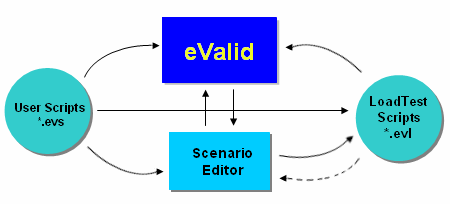
General Description
Use this page to plan your LoadTest scenario.
Here is a sample
LoadTest Scenario Editor page.
Using this form you can specify both the project details
and then the details of each individual simulated user.
There are three parts to this process:
|
Editing or Creating Scenarios
General Scenario Setup Information User Descriptions Creating Your LoadTest Script |
Editing or Creating Scenarios
General Scenario Setup Information
These selections describe the general nature of the scenario, where the results are stored,
and how the logfiles are treated.
User Descriptions
Each line of the table describes one simulated user;
you can have any number of rows in this table.
The number of users simulated is often called the "width" of the scenario.
|
| CLick on this icon in the scenario edit table to move the row up one position. |
|
| Click on this icon in the scenario edit table to move the row down one position. |
|
| Click on this icon in the scenario edit table to make a copy of this row immediately below the current row. |
|
| Click on this icon in the scenario edit table to delete the row entirely. |
Warning: Serving TEXT may reduce server load by a factor of as much as 10:1; such a reduction in workload may inadvertantly give you a false sense of server capacity (i.e. server capacity will appear larger than it will be when pages are served FULL as they normally are).
Creating Your LoadTest Script
The bottom of the form lets you add additional users,
or accept the current contents of the scenario.