|
|
Vista Security Popup
The Windows Vista operating system has enhanced security, and in some cases
during a functional test playback, or during a site analysis scan, you will
see a modal Security Information window like this:
Being a modal pop-up it will halt other eValid activity pending being dismissed.
Overriding Security Pop-Up: Security Zone Settings
To prevent the security pop-up window from interfering with your scan, please follows
these steps:
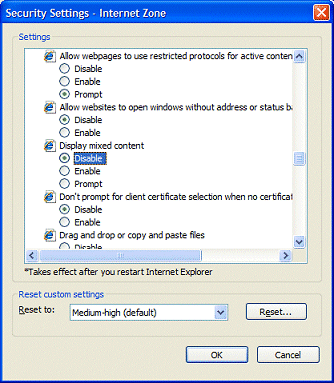
- Open MS Internet Explorer.
- Click on Tools.
- Click on Internet Options.
- Click on the Security Tab.
- Click on the Custom Level button.
- Under the Miscellaneous section look for "Display Mixed Content".
- Click on Disable for Display Mixed Content instead of Prompt.
- Click on OK twice.
- Close Internet Explorer and reopen.
- Open the webpage that was displaying the warning message, the message should not appear now.
Overriding Security Pop-Up: Internet Options Settings
Then, continue by following these steps:

- Open MS Internet Explorer.
- Click on Tools.
- Click on Internet Options.
- Click on the Advanced Tab.
- Under the Security section, uncheck "Warn if changing between secure and not secure mode".
- Click on OK.
- Close Internet Explorer and reopen.