|
|
| Visual Demo [Load Test 10] | Visual Demo [Load Test 25] | Visual Demo [Load Test 50] | Visual Demo [Adaptive Playback] | Visual Demo [Java Applet Recording] | Visual Demo [Quick Check] | Visual Demo [Tune] |
Here is an example of the adaptive playback feature built into eValid. With the popularity of dynamically or server generated Web Pages it becomes increasingly hard to keep track of one's WebSite and to validate dynamically created content as most validation tests will fail if just one element or part of an element is missing or out of place, even by one pixel.eValid will generate an error message in the log, especially if an element was "specifically selected" for validation and is missing. However, if that element was not selected for validation, and that same element, perhaps, was re-generated just one pixel to the left or right, then eValid's "adaptive playback" feature will issue a warning in the event and message logs. The adaptive playback feature is particularly useful for people who use dynamic WebPage(s) because there is no unnecessary error messages to deal with.
Make a recording of the WebPage(s) that are generated on-the-fly and watch eValid's adaptive playback feature in action.
Click Playback > Start Playback to begin the playback process. Click Window > Logs > Event Log to see the outputs of the validation activity.
Running a usual script in playback mode on a dynamically created WebSite. See the warning message and the adaptive playback feature message in the event.log.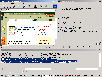
The adaptive playback feature really helps those people who rely on dynamically generated content. With the adaptive feature one doesn't always need to re-record test scripts for successful playbacks. However, if an element is missing that was there in the original recording then eValid will issue an error in the log, just like it's supposed to.
Dynamically created content is hard to keep track of and validate without spending a lot of time and effort. The previous should be considered in the design mode of the WebSite building and updating process.